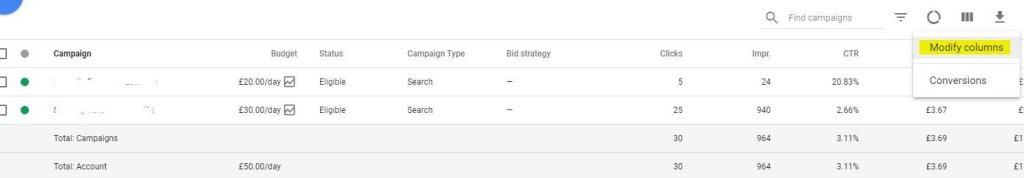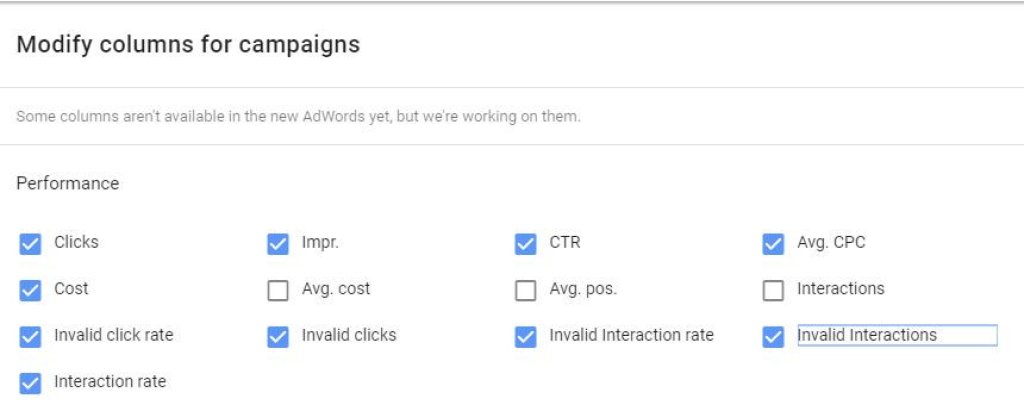Google Ads Invalid Clicks

If you’re using Google Ads to promote your business then you’ll want to ensure every penny spent on Google Ads is pulling towards one of your conversion goals, whether this be driving phone calls, monitoring brochure downloads or generally making sales. There’s nothing that annoys an advertiser more than wasted budget so finding ways to optimise your account that will cut out invalid clicks wastage is a primary concern.
The first thing to do when taking click fraud into consideration is whether you’re falling victim. A good start is to enable the invalid clicks columns in Google Ads. If you’re used to the traditional interface then it’s likely you’re aware of where to locate and enable these additional columns. However, from recent feedback it can be a bit trickier in the new Google Ads interface to find!
The simplest way to enable the invalid clicks columns is to click onto Campaigns and then onto the Modify Columns symbol:
Once the next screen opens you’ll be able to drop down performance and choose all Invalid Clicks tick boxes and then press apply at the bottom of the screen:
Now that you’ve enabled the invalid clicks columns you’ll be able to identify the amount of invalid click activity that is taking place on your account. It’s worth noting that this invalid click activity is being generated by Google’s invalid click system, more details here: https://support.google.com/adwords/answer/42995?hl=en-GB
So if Google have an inbuilt invalid clicks system, why use Click Guardian? This is one of the most common questions we’re asked, backed by an underlying distrust in the invalid clicks system by the advertiser posing the question. Using Click Guardian quite simply offers a level of control that Google Ads does not currently allow for, using our anti-click fraud system provides an advertiser a mechanism to control exactly when a visitor is blocked for excessively clicking through on their ads. In some industries its common for an advertiser to only wish to allow 2 clicks before a block is issued, in others it may be that 6 clicks within a certain time frame is the maximum the advertiser would tolerate. Whatever the value you’d choose, Click Guardian gives you the choice, the control and ultimately the mechanism to be able to make an IP exclusion automatically at the exact time someone exceeds your desired ad clicks.
Click Guardian is particularly useful for preventing a bot attack or a competitor who is clicking on your ads maliciously as well as controlling when to block when the trend is such that you know how many clicks on average it takes to trigger a conversion – typically by using reports found in search attribution.
If the invalid clicks column is showing any activity then using a 3rd party system to monitor for invalid clicks, commonly known as click fraud can be a very useful tool to optimise your PPC efforts.