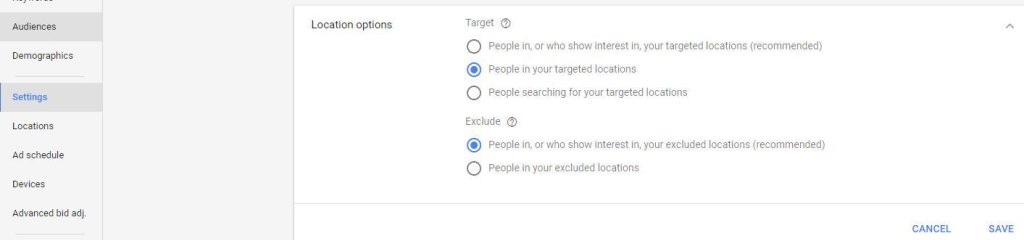How To Limit Exposure to Click Fraud

Limiting your exposure to click fraud will result in more profitability from your Google Ads campaigns. Whilst adding a layer of protection to prevent click fraud is always recommended, being proactive with the settings available to you in Google Ads also well worth the effort.
In this article we will discover 3 areas in Google Ads where you can limit exposure to click fraud and improve ROI.
1. Targeted Locations are vitally important to any successful campaign and not taking these settings seriously a common pitfall. At the time of writing this post you'll likely have the traditional user interface and the new Google Ads interface available. In both interfaces we have found that targeting options can be difficult to navigate to, in particular the new Google Ads interface is slight more difficult. You'd be forgiven for thinking you'd find important options for locations just in the Locations section alone. In fact if you click onto a campaign on the left and then onto settings you'll notice if you scroll down the option for Additional Settings. This is where you can make important decisions on whether you'd like to deliver your ads to people only within your targeted locations or whether you'd like searchers from outside your target locations to be able to trigger your ads.
To limit your exposure to click fraud it's worth taking into consideration any negative locations you might wish to add or whether you just want to restrict to people within you targeted locations.
2. At the foundation of any successful Google Ads campaign is Conversion Tracking. It's shocking how anyone using Google Ads can overlook conversion tracking. If your account doesn't have any conversion tracking it's time to learn what to track, why to track and how to make more effective decisions. Being able to have clarity on which keywords do not work means you can limit exposure to click fraud by disabling them.
Learn more about Google Ads conversion tracking:
https://support.google.com/google-ads/answer/1722054?hl=en-GB
3. A powerful part of AdWords is the Display Network but as with other parts of AdWords, you can expose yourself to a great deal of risk of click fraud if not setup correctly. It'll come as no surprise that publishers want the ads to be clicked on their web sites in order to be paid a proportion of the cost per click. This kind of publisher click fraud can badly affect ads that feature within mobile apps. This post offers a useful guide to excluding ads from displaying within mobile apps: http://www.wordstream.com/blog/ws/2014/10/06/exclude-mobile-apps-adwords
There are many other areas within Google Ads you can limit exposure to click fraud, this article touches on 3 areas that will give you the quickest gains. If you'd like to monitor for click fraud, signup for a free 7 day trial of Click Guardian and block competitors and bots from seeing your ads at www.clickguardian.co.uk